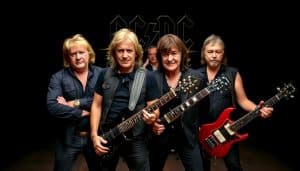Are you a guitarist looking to record your music at home? You’ve come to the right place! In this article, we will guide you through the process of choosing the best audio interface for your guitar. Whether you’re a beginner or a seasoned musician, we’ve got you covered with all the information you need to make an informed decision. So grab your guitar and let’s dive into the world of audio interfaces!

1. Understanding Audio Interfaces
1.1 What is an Audio Interface?
An audio interface is an essential piece of equipment for guitarists and musicians who want to record and produce high-quality audio. It acts as the bridge between your guitar and your computer, allowing you to connect your instruments, microphones, and other audio sources to your computer for recording and playback. Audio interfaces provide the necessary analog-to-digital and digital-to-analog conversion, ensuring that the sound quality is preserved throughout the recording process. They also offer various input and output options, as well as features like preamps, gain control, and monitoring options.
1.2 Importance of Audio Interfaces for Guitarists
For guitarists, an audio interface is a crucial tool for capturing the true essence of their instrument. Whether you’re recording demos, creating tracks, or performing live, a high-quality audio interface can make a significant difference in the sound quality and overall experience. It allows you to capture the nuances and subtleties of your guitar playing, ensuring that every note is faithfully reproduced. Additionally, audio interfaces provide low-latency performance, allowing you to monitor your sound in real-time without any noticeable delay. This is particularly important for guitarists who rely on real-time effects and amp simulations.
2. Considerations Before Choosing an Audio Interface
When selecting an audio interface for your guitar, there are several important factors to consider. Taking these considerations into account will help you find the best audio interface that suits your specific needs and budget.
2.1 Connection Type
One of the first things to consider is the connection type of the audio interface. The most common connection types for audio interfaces are USB, Thunderbolt, PCI, and FireWire. USB interfaces are the most prevalent and offer compatibility with a wide range of devices. Thunderbolt interfaces are known for their high-speed data transfer capabilities and are especially popular among professional musicians. PCI interfaces are internal audio cards that require installation into a computer’s PCI slot. FireWire interfaces, although less common nowadays, provide fast data transfer rates and are still used by some musicians.
2.2 Input and Output Channels
The number of input and output channels on an audio interface is another crucial consideration. If you’re primarily recording your guitar, a simple two-input interface may be sufficient. However, if you plan on recording multiple instruments simultaneously or require additional inputs for microphones or other audio sources, a multi-channel interface with more input options would be more appropriate. Similarly, consider the number of output channels you need for monitoring and connecting to external speakers or headphones.
2.3 Sample Rate and Bit Depth
Sample rate and bit depth are key specifications that determine the audio quality of your recordings. The sample rate represents the number of samples taken per second, while the bit depth determines the resolution or dynamic range of the audio. Higher sample rates and bit depths generally result in better audio fidelity, but they also require more storage space and processing power. Consider your recording goals and the capabilities of your computer when selecting the appropriate sample rate and bit depth for your audio interface.
2.4 Budget
Budget is an important consideration for any musician. Audio interfaces come in a wide range of price points, from budget-friendly options to high-end professional-grade interfaces. Set a realistic budget based on your needs and prioritize the features that are most important to you. Keep in mind that investing in a higher-quality interface can yield better sound quality and durability in the long run.
2.5 Compatibility and Software Support
Before purchasing an audio interface, ensure that it is compatible with your operating system. Check for compatibility with Windows, macOS, or any other operating system you may be using. It’s also crucial to consider the software support provided by the audio interface manufacturer. Look for drivers and firmware updates, as well as compatibility with popular digital audio workstations (DAWs) to ensure seamless integration with your recording software.

3. Types of Audio Interfaces
Audio interfaces come in various types, each with its unique advantages and considerations. Understanding the different types can help you choose the most suitable option for your guitar recording needs.
3.1 USB Audio Interfaces
USB audio interfaces are the most common and versatile type on the market. They connect to your computer via USB and offer a wide range of features and price points. USB interfaces are compatible with almost all computers and are plug-and-play, making them convenient for portable setups. They are suitable for both beginners and professional musicians, offering good sound quality and a range of input and output options.
3.2 Thunderbolt Audio Interfaces
Thunderbolt interfaces are known for their exceptional speed and low-latency performance. They are primarily used by professional musicians and recording studios that require high-quality audio and real-time processing. Thunderbolt interfaces provide faster data transfer rates than USB interfaces, resulting in improved audio quality and reduced latency. However, they typically come at a higher price point and require a computer with a Thunderbolt port.
3.3 PCI Audio Interfaces
PCI audio interfaces are internal audio cards that require installation into a computer’s PCI slot. They offer excellent audio performance and low latency, making them a popular choice for professional musicians and recording studios. PCI interfaces often have extensive input and output options and are suitable for high-demand audio production tasks. However, they are not as portable as USB or Thunderbolt interfaces and require a desktop computer with an available PCI slot.
3.4 FireWire Audio Interfaces
FireWire interfaces, although less common nowadays, are still used by some musicians due to their fast data transfer rates and reliable performance. Like Thunderbolt and PCI interfaces, FireWire interfaces provide low latency and are suitable for professional musicians. However, FireWire ports have become less prevalent on modern computers, so ensure that your computer has a FireWire port or consider using an adapter if you choose this interface type.
4. Number and Type of Inputs and Outputs
The number and type of inputs and outputs on an audio interface determine its flexibility and suitability for different recording scenarios. Consider your recording needs and the types of instruments and audio sources you plan to connect to your interface.
4.1 Single-Channel vs. Multi-Channel Interfaces
Single-channel interfaces are simple and cost-effective solutions for recording only one instrument or microphone at a time. If you’re primarily recording your guitar and have no immediate plans for multi-track recording, a single-channel interface may be sufficient. However, if you plan on recording multiple instruments simultaneously or require additional inputs for vocals or other audio sources, a multi-channel interface with two or more input options would be more appropriate.
4.2 Combination XLR/¼” Inputs
Many audio interfaces offer combination inputs that support both XLR and ¼” connections. These inputs are versatile and allow you to connect microphones, guitars, keyboards, and other instruments or audio sources with ease. Combination inputs provide flexibility and convenience, eliminating the need for additional adapters or cables.
4.3 Digital Inputs and Outputs
Some audio interfaces offer digital inputs and outputs, such as ADAT or S/PDIF, in addition to analog inputs and outputs. Digital inputs and outputs allow you to connect external digital devices, such as digital mixers or external converters, to expand your audio interface’s capabilities. They are particularly useful for those working with a hybrid setup or requiring additional inputs/outputs beyond the interface’s analog options.
4.4 MIDI Support
If you plan on connecting MIDI instruments or controllers to your audio interface, ensure that it has MIDI input and output ports. MIDI support allows you to synchronize and control MIDI-enabled devices, such as keyboards, synthesizers, and drum machines, using your audio interface as the central hub. MIDI compatibility is essential for musicians who want to incorporate MIDI instruments or use MIDI functionality within their recordings.

5. Sample Rate and Bit Depth
Sample rate and bit depth are crucial specifications that determine the audio quality and fidelity of your recordings. Understanding these concepts will help you make informed decisions when selecting an audio interface.
5.1 What is Sample Rate and Bit Depth?
Sample rate refers to the number of samples taken from the audio signal per second. It is typically measured in kilohertz (kHz). The higher the sample rate, the more accurately the audio signal can be captured and reproduced. Standard sample rates for audio interfaces include 44.1 kHz, 48 kHz, 88.2 kHz, and 96 kHz.
Bit depth, on the other hand, refers to the number of bits used to represent each sample. It determines the dynamic range or resolution of the audio signal. Common bit depths for audio interfaces include 16-bit and 24-bit. A higher bit depth allows for a wider dynamic range and greater audio fidelity, capturing more subtle details and nuances.
5.2 Important Factors to Consider
When considering the sample rate and bit depth of an audio interface, it’s important to balance your recording needs with the capabilities of your computer and storage requirements. Higher sample rates and bit depths result in larger file sizes and require more processing power from your computer. While higher sample rates and bit depths can offer improved audio quality, they may not be necessary for all recording scenarios. Consider the type of music you’re recording, your listening environment, and the limitations of your computer before selecting the appropriate sample rate and bit depth for your audio interface.
6. Compatibility and Software Support
Before purchasing an audio interface, ensure that it is compatible with your computer’s operating system (OS). Check for compatibility with Windows, macOS, or any other OS you may be using. Additionally, consider the software support provided by the audio interface manufacturer. Look for drivers and firmware updates, as well as compatibility with popular digital audio workstations (DAWs) such as Ableton Live, Logic Pro, Pro Tools, or FL Studio. Seamless integration with your recording software is essential for a smooth workflow and hassle-free recording experience.
6.1 Operating System Compatibility
Ensure that the audio interface you choose is compatible with your computer’s operating system. Check the manufacturer’s specifications and verify that the interface supports your OS version. Compatibility issues can lead to driver conflicts, latency problems, and other technical difficulties, so it’s crucial to choose an audio interface that works seamlessly with your computer.
6.2 Digital Audio Workstation (DAW) Support
Consider the software support and compatibility of the audio interface with popular digital audio workstations (DAWs). Most audio interfaces come with their own drivers and software that integrate with various DAWs. Check if the interface manufacturer provides regular updates and technical support for their software and ensure that it supports your preferred recording software. Compatibility with your chosen DAW is instrumental in achieving a smooth recording process and maximizing the features and capabilities of your audio interface.

7. Preamps and Gain Control
Preamps and gain control are essential features of an audio interface, especially for recording guitars and other instruments. They help optimize the signal level, improve recording quality, and allow for greater flexibility in sound shaping.
7.1 Importance of Preamps
Preamps amplify the weak electrical signals produced by microphones and instruments to a level that can be properly recorded and processed by your audio interface. Good preamps are crucial for ensuring low noise, high gain, and accurate representation of the audio source. They can make a significant difference in the overall sound quality and fidelity of your recordings.
7.2 Types of Preamps
Different audio interfaces offer varying types of preamps, each with its own characteristics. Some interfaces have dedicated preamps designed specifically for guitars, providing impedance matching and tonal shaping options. Others may offer general-purpose preamps that are suitable for a wide range of audio sources. Research the preamp specifications and features of the audio interfaces you’re considering to ensure they align with your recording needs and tonal preferences.
7.3 Gain Control and Headroom
Gain control allows you to adjust the input level of your audio interface’s preamps. Proper gain staging is crucial to achieving optimal signal-to-noise ratio and preventing distortion. Ensure that the audio interface you choose provides flexible gain control options to suit different recording scenarios. Additionally, consider the available headroom, which refers to the level of signal that an audio interface can handle before distorting. Sufficient headroom is essential for capturing dynamic performances without clipping or distortion.
8. Monitoring Options
Monitoring options on an audio interface are vital for achieving accurate sound reproduction and ensuring a seamless recording experience.
8.1 Headphone Outputs
Headphone outputs allow you to listen to your recordings and monitor your input in real-time. Look for an audio interface that provides dedicated headphone outputs with sufficient power and impedance matching for a wide range of headphone models. Features like individual volume control and a headphone amplifier can enhance the monitoring experience and allow for precise control over your sound.
8.2 Monitor Outputs
Monitor outputs on an audio interface are used to connect your interface to external speakers or studio monitors for playback and mixing. Consider the number and type of monitor outputs you require, as well as the supported connection types (e.g., XLR, ¼”, or RCA). Balanced outputs with built-in volume control and adjustable speaker settings can provide better signal integrity and improved monitoring accuracy.
8.3 Direct Monitoring
Direct monitoring allows you to hear your input signal directly, bypassing the computer’s processing and reducing latency. This is particularly useful when recording with real-time effects or amp simulations. Look for an audio interface that offers direct monitoring functionality, preferably with adjustable blend control to mix the input signal with the playback signal from your computer.

9. Additional Features
Audio interfaces may offer various additional features that can enhance your recording and production workflow. Consider these features based on your specific needs and preferences.
9.1 MIDI Support
If you plan on using MIDI instruments or controllers, ensure that the audio interface provides MIDI input and output ports or supports USB MIDI. MIDI connectivity allows you to synchronize and control MIDI-enabled devices, expanding your creative possibilities and integration with virtual instruments and MIDI controllers.
9.2 Loopback Functionality
Loopback functionality enables you to capture the audio output from your computer back into your audio interface for recording or live streaming purposes. This feature is handy if you want to record computer audio, capture online sound sources, or create podcasts and live performances with software-based effects.
9.3 DSP (Digital Signal Processing)
Some audio interfaces come with built-in DSP or digital signal processing capabilities. DSP allows you to apply effects, processing, and amp simulations to your input signal in real-time. This reduces the processing load on your computer and enables low-latency monitoring with effects. If real-time effects are important to your recording process, consider an audio interface with DSP features.
9.4 Software Bundles
Many audio interfaces include software bundles with digital audio workstations (DAWs), plugins, virtual instruments, and other recording tools. Evaluate the software offerings and assess their value for your specific needs. While bundled software can be a great bonus, it shouldn’t be the sole determining factor in your audio interface purchase decision. Focus on the quality and compatibility of the audio interface itself, and consider the software bundle as an added benefit.
10. Budget Considerations
Consider your budget when selecting an audio interface for your guitar recordings. While it’s tempting to opt for the most expensive or feature-packed option, it’s important to strike a balance between your needs and your budget.
10.1 Different Price Ranges
Audio interfaces come in various price ranges, from entry-level options suitable for beginners to high-end interfaces designed for professional recording studios. Determine your budget and prioritize the features that are most important to you. Remember that while a higher-priced interface may offer better sound quality and additional features, it might not be necessary for every recording scenario.
10.2 Value for Money
The best audio interface for you is one that offers the best value for your money. Consider the features, quality, and reputation of the manufacturer when assessing the overall value of an audio interface. Read reviews, compare specifications, and seek recommendations from trusted sources to make an informed decision. Ultimately, choose an audio interface that meets your recording needs, fits within your budget, and inspires you to create and produce music.
In conclusion, selecting the best audio interface for your guitar recordings requires careful consideration of various factors. Understanding the different types of audio interfaces, considering the number and type of inputs and outputs, evaluating sample rate and bit depth requirements, ensuring compatibility and software support, appreciating the importance of preamps and gain control, considering monitoring options and additional features, and keeping budget considerations in mind will help you make an informed decision. By choosing the right audio interface, you can achieve exceptional sound quality, improve your recording workflow, and unleash your creativity as a guitarist and musician. Happy recording!